- In your Page or Post, click where you want to insert a PDF.
- Click the Add Media icon in the Upload/Insert Media toolbar.
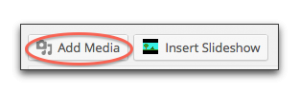
- Drag and drop your files in the Drop files anywhere to upload box or click the Select Files button.
- In the Title field, change the name of the file if needed. This is the text that will display in the body of your Post or Page.
Note: For Web Accessibility, it is advised to put PDF in parenthesis in the title. This will let your readers know that they will be viewing and/or downloading a PDF file. - Click Insert into Post (Page).
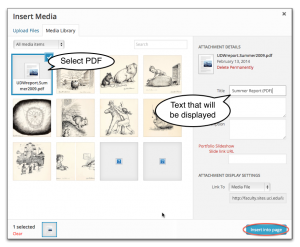
- Your PDF file is now linked and will be uploaded when you Publish your Post or Page.

Note: This same method will work for Word or Excel files, too.
