We have recently learned that all website tracker tools, including Meta Pixel and Google trackers, must be disabled on all websites related to UCI Health or UCI School of Medicine by September 26, 2022.
This is due to a recommendation from the UC Regents. An email was sent from Dean Michael Stamos in the School of Medicine.
At this time, UC Regents has recommended that all website tracker tools, including Meta Pixel and Google trackers, be disabled on all websites related to UCI Health or UCI School of Medicine. That includes those sites managed or maintained by UCI or UCI Health, and all sites managed or maintained by outside companies.
All trackers must be disabled by September 26 to be in compliance with the UC Regents’ directive. We will conduct a thorough review following the September 26 deadline to verify compliance.
Dean Michael Stamos
Disabling Google Analytics on Your Website
We provide Google Analytics at the network level to all websites that we host. This allows you to see basic analytics on your dashboard to see what content is most popular.
You can now disable Google Analytics tracking on your individual website. CampusPress has created a plugin that allows you to block network tracking. See the instructions below to Activate the plugin to block Google Analytics tracking.
Frequently Asked Questions
How can we disable Google Analytics on our UCI Health or School of Medicine websites hosted on Faculty Websites to be in compliance?
We have been working with the Communication offices in UCI Health and the School of Medicine. We have disabled tracking on about 88 websites for faculty in the School of Medicine. However, if your site is affected, it is possible we missed it if was unknown to be a part of UCI Health or School of Medicine. You can still disable tracking by following the directions below.
We now have a plugin that allows site administrators to disable Google Analytics tracking. Follow the steps below to disable Google Analytics on your individual website.
- Log in to your website as an administrator
- Go to the Plugins menu on the Dashboard
- Look for “Disable Tracking and Statistics“. (You can also use the Search field)
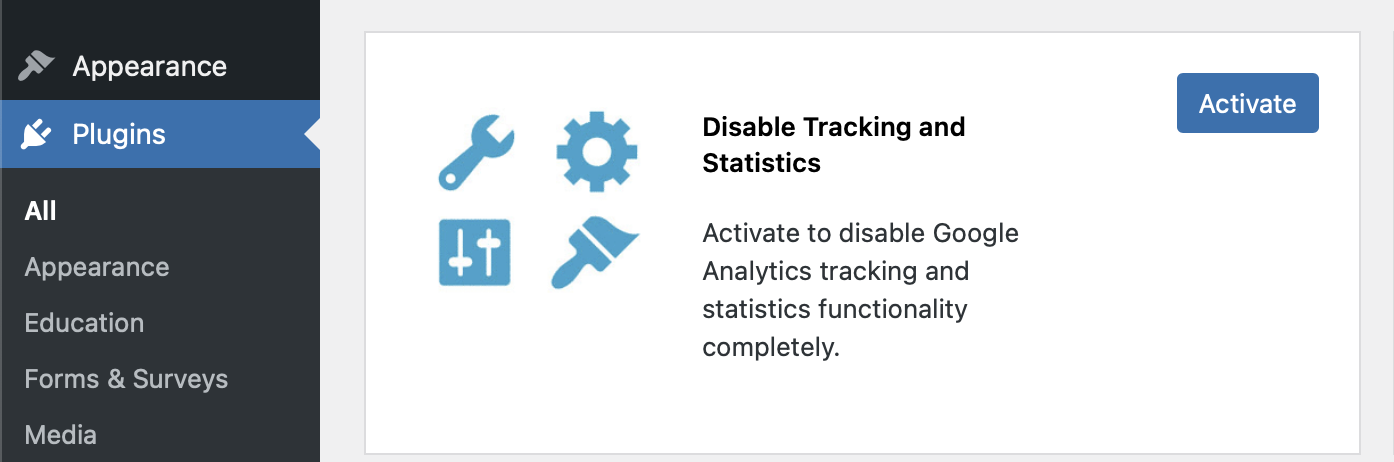
- Click the Activate button
That’s it! Google Analytics will no longer be able to track your website.
You will also no longer see the Visitors panel in your Dashboard or the Statistics + GTM settings in the left menu of the Dashboard.
How can I confirm that Google is not tracking my website anymore?
You can try using either Firefox or Safari. Both have a privacy tracker built in. Make sure you are logged in if you just activated the plugin. The non-logged in view will be cached and may take 15 minutes or so to show the changes to the public.
Safari
- Using Safari, visit your website.
- Click the shield icon to the left of the URL field.
- Safari will show how many trackers are used on the website.
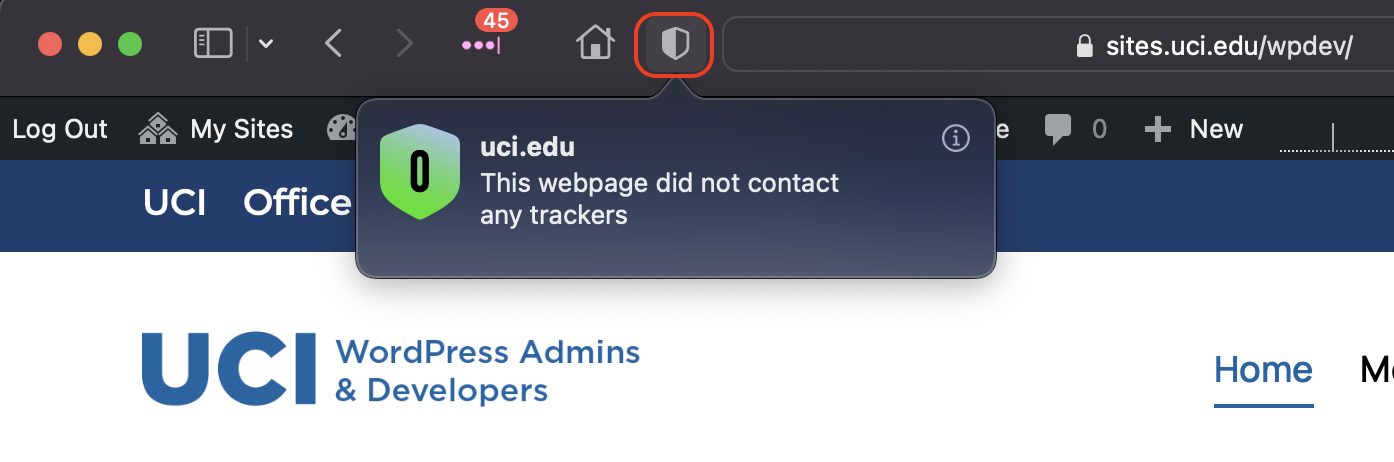
Firefox
- Using Firefox, visit your website.
- Click the shield icon to the left of the URL field.
- Firefox will show how many trackers are used on the website.
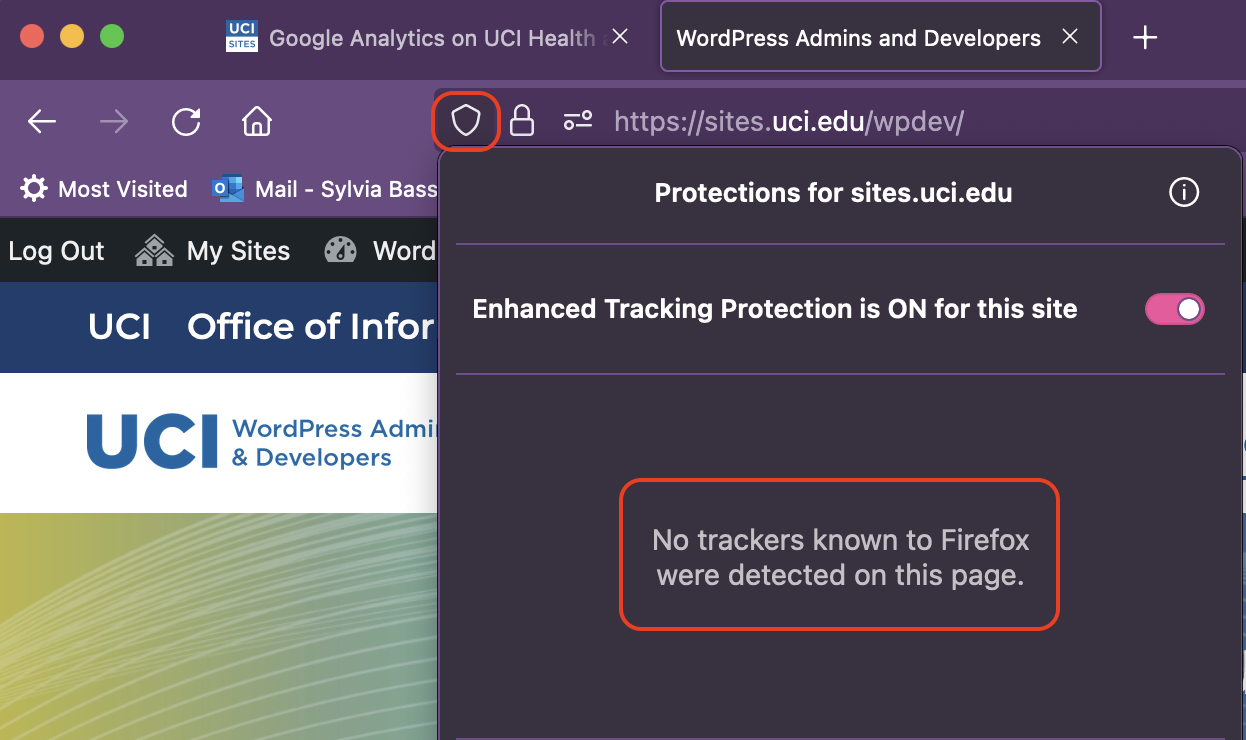
Is Google Analytics still allowed on other UCI websites that are not related to UCI Health or Medicine?
As of now, yes. We will update this article if the policy changes to extend to all UCI websites.
Is Meta Pixel enabled? How do I disable or remove that?
Meta Pixel is a snippet of JavaScript code that allows you to track visitor activity on your website. Meta is the parent company of Facebook and Instagram. It is not installed or enabled on Faculty Websites.
Using Meta Pixel requires setting up an account with Meta and adding code into the <head> section of your website using a plugin like “Advanced Settings”. If you don’t know what this is, it is highly unlikely you have it on your website. It would require that you or another site administrator set it up.
Can I still use Jetpack Site Stats on UCI Health or School of Medicine websites?
No, we would not recommend it.
The email from Dean Stamos stated all trackers must be disabled on UCI Health and School of Medicine websites. While Jetpack was not named, it is best to err on the side of caution and not use Jetpack Site Stats. Jetpack is an optional plugin that is not enabled or configured by default. If you are not using Jetpack, you do not have to do anything as it will not be running on your website.
If you are using Jetpack, Site Stats is ON by default. You can disable it by following the directions below.
How to Disable Jetpack Site Stats
- Go to the Jetpack > Dashboard menu in the left sidebar of your Dashboard.
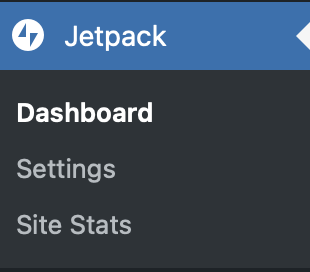
- At the bottom of the page, look for Modules in the list of Jetpack links.
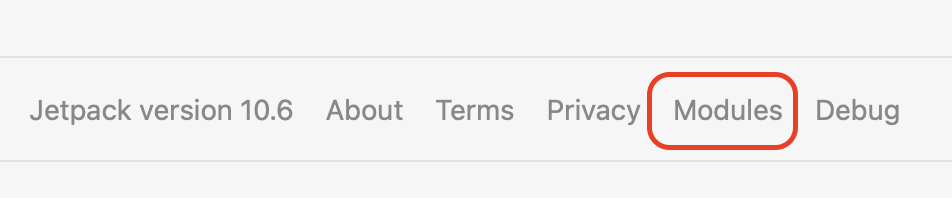
- Click Deactivate in the Site Stats row.
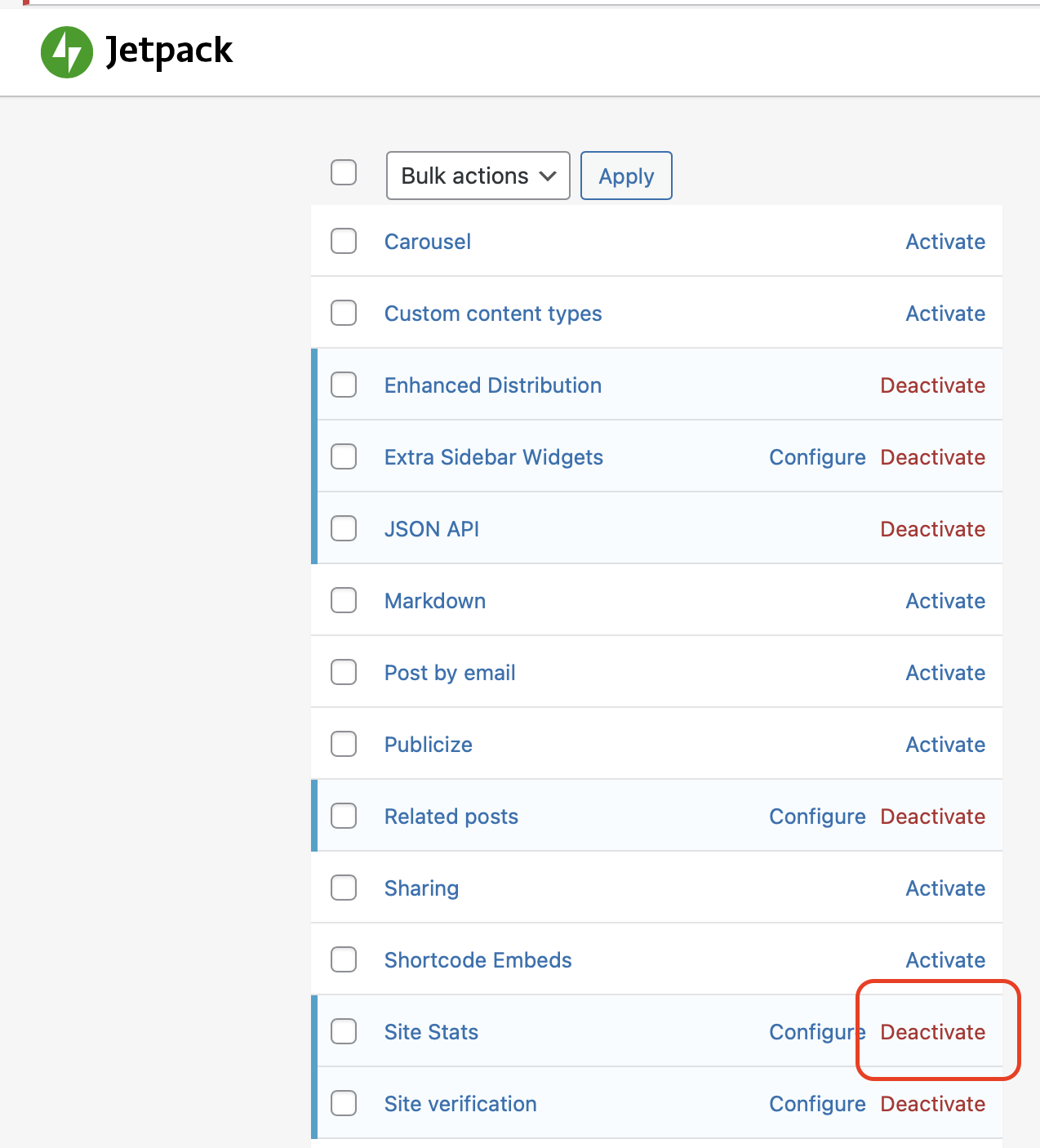
- Site Stats in Jetpack will now be deactivated. The site will no longer track visitors using Jetpack, nor will the Site Stats module be displayed on the dashboard.
Updated on September 21, 2022, at 12:48 p.m.

