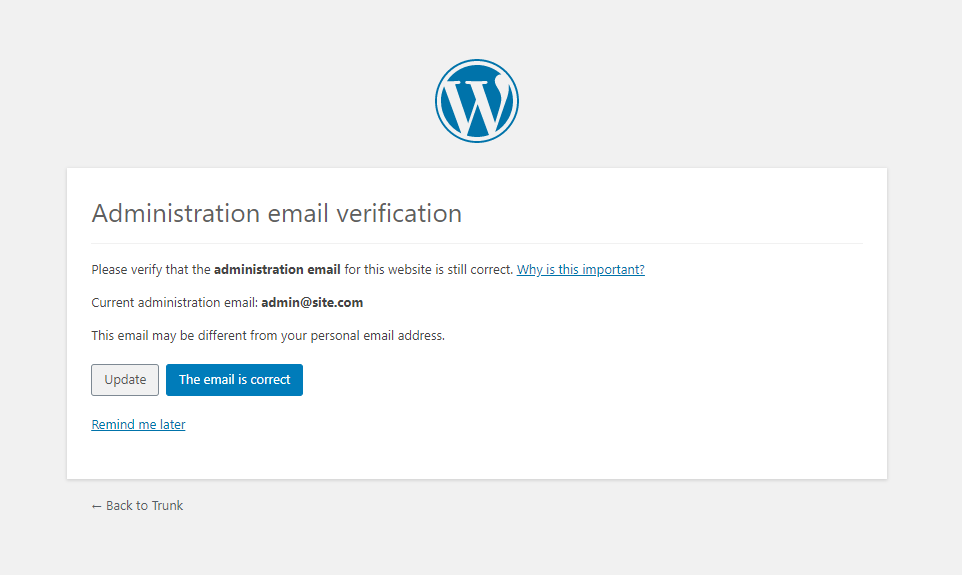WordPress 5.3 introduced a new feature to help ensure the site’s administration email remains current. The default site admin email is the person who initially created the site. Ownership can change over time. This helps make sure the current owner is getting the necessary emails. By default, administrators will see this screen once every 6 months.
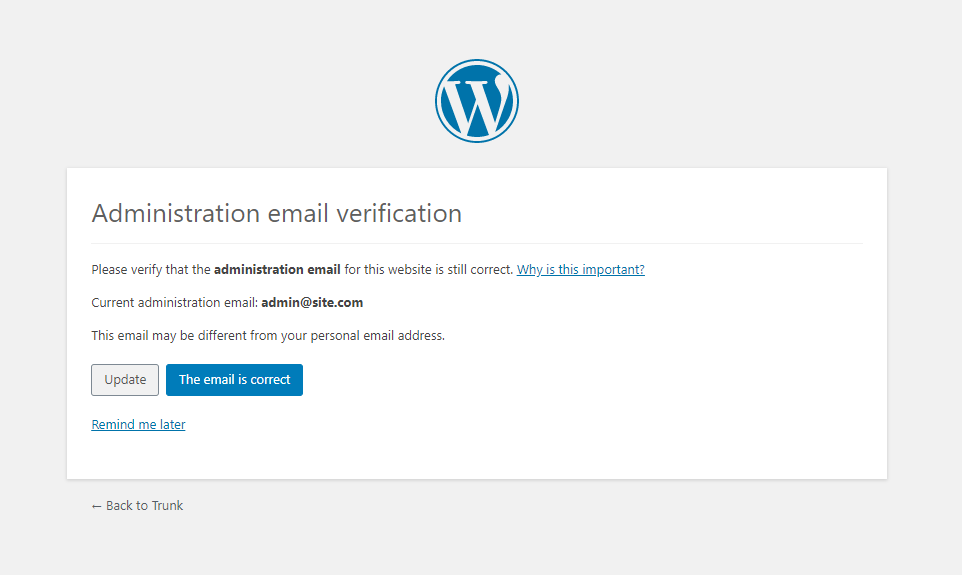
How does this work?
People with the administrator role may see a message “Administration email verification” asking you to verify the email address of the primary administrator.
You have three options:
- Click “The email is correct” button if no changes are needed.
- Click “Update” if you need to change the address.
This will take you to Settings > General. Change the Administration Email Address field to the new address and click Save Changes.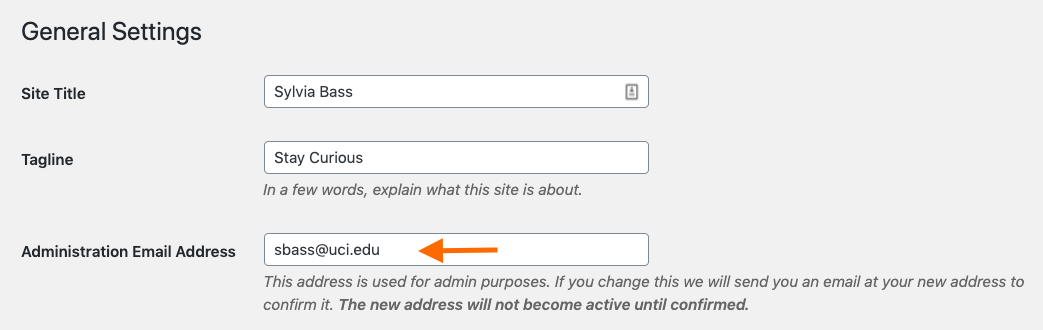
An email will be sent to the new address to confirm it. The new email will not become active until this has been confirmed. If you do not receive the confirmation email, check your spam/junk folder. You may also contact our support team and we can make the change for you. - Click “Remind me later“. You will be reminded again in 3 days.