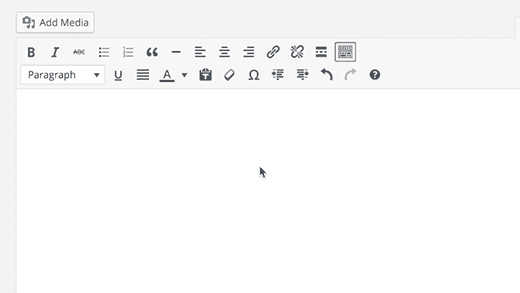Faculty Websites has been updated to WordPress 4.5. It is the first major release to WordPress core files in 2016. It includes some helpful new features.
Better Previews for Site Icons
Site Icons were added in WordPress 4.4. This allows you to set a favicon (the icon that appears in a tab of your browser) and an application icon for your site. This was a feature that was dependent on the theme, but now all themes will support it. WordPress 4.5 now shows a preview under the site identity panel after you have chosen your site icon.
Responsive Previews in Customizer
You can now preview what your site will look like on different sized devices like desktop, tablet and mobile devices. When in Customizer, click the device icons at the bottom of the Customizer panel to switch between the different views.
Optimized Image Generation
WordPress 4.5 has made improvements in how it generates image sizes. This will allow smaller image files with no noticeable loss of quality.
Visual Editing Improvements
WordPress continues to make improvement to the visual editor to help when composing new content or editing existing content.
Inline Link Editor
You can use a keyboard shortcut to get to the inline link editor by pressing CTRL+K (Command+K on Mac) or use the Insert/Edit link button on the toolbar. This will open an inline link editor in which you can either paste in a URL or search your site for existing content.
New Inline Text Shortcuts
WordPress 4.5 introduces two new text shortcuts or markup. You can use three dashes to add a horizontal line. You can also use backticks to mark up text as code. A full list of shortcuts is available by clicking the Question Mark help icon in the visual toolbar.