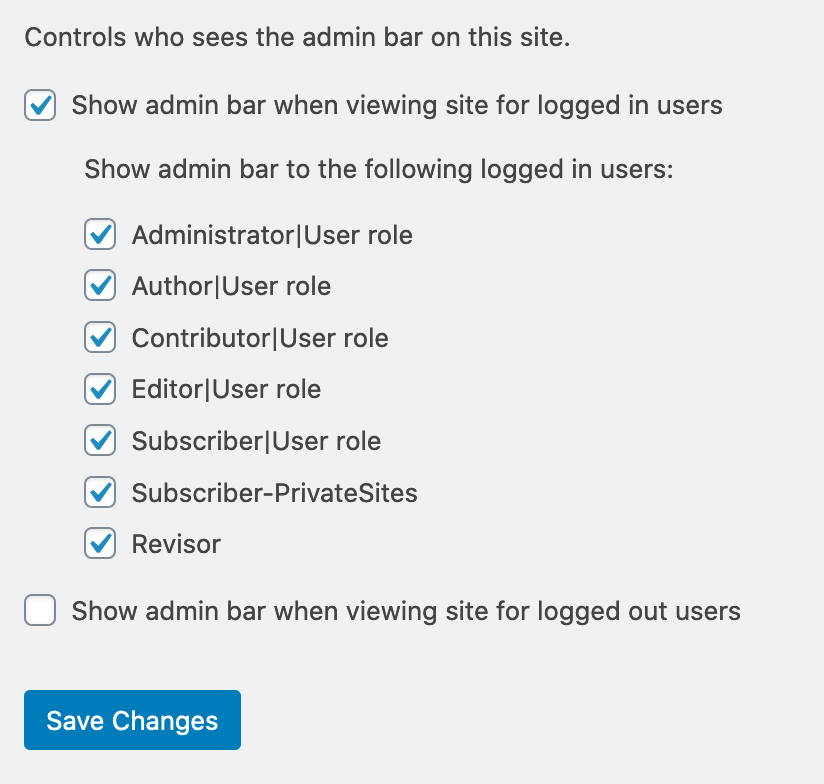You may have noticed that at the top of your website, there is now a black bar with a login link. This makes it easier to login to your site without having to remember the login URL.
However, if you prefer to not have that black bar at the top of your site, it’s easy to remove.
- Login as an administrator
- Go to Settings > Admin Bar
- Uncheck “Show admin bar when viewing site for logged out users”
- Click Save Changes