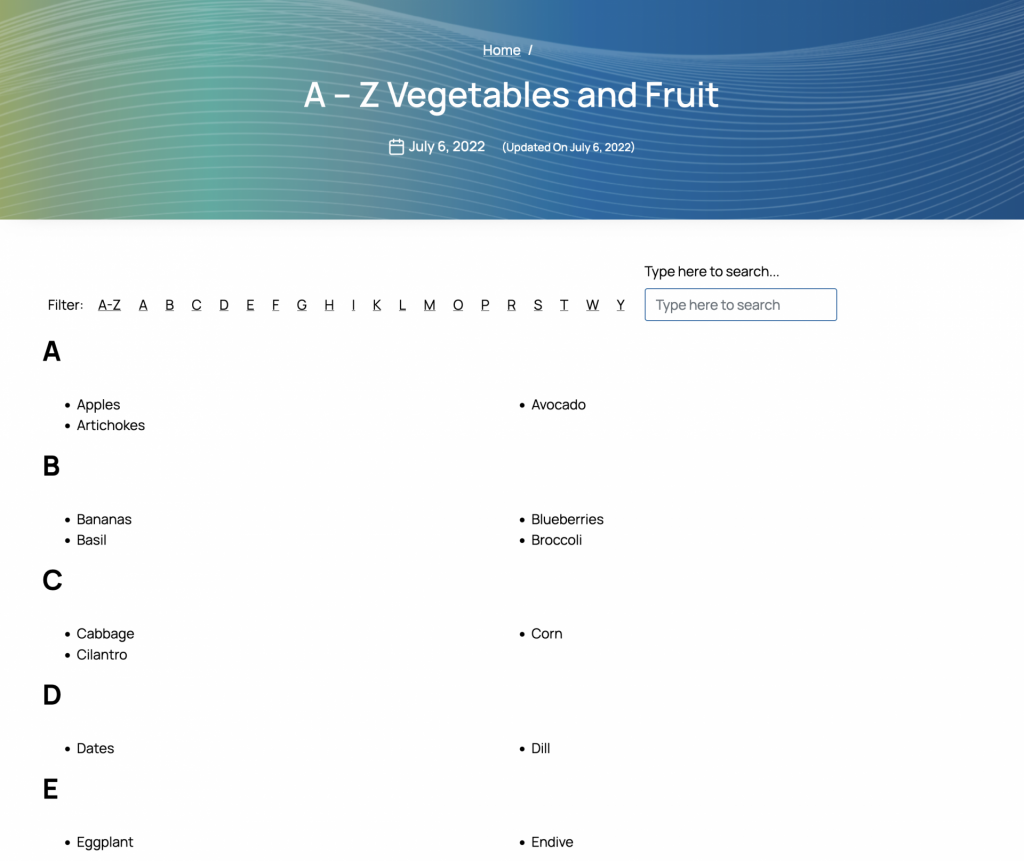We have an optional plugin available called “A – Z Lists”. It’s an easy solution to add a large number of items in a filterable and searchable A – Z list. Create your list and the plugin will alphabetize the list for you.
Activate the A – Z Lists Plugin
Note: Only site administrators can activate plugins.
- Go to Plugins > All Plugins
- Find “A – Z Lists” and click the Activate button.
- It’s now available on your site.
Add your list to a Page or Post
If you are using the Block Editor, you will need to use a “Classic Block” to be able to see and use the A-Z icon.
- Click the A-Z icon in the editor. (If you are using the Block Editor, see the note above.)
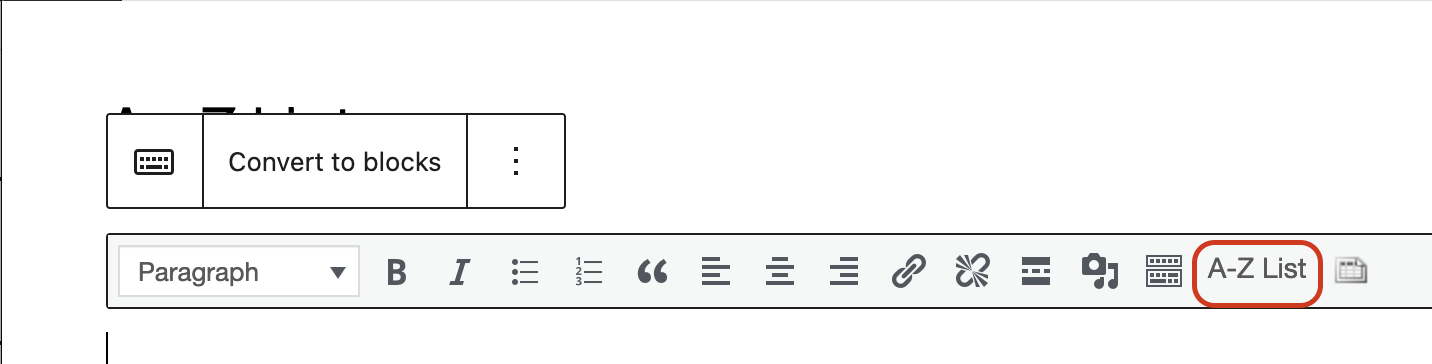
- Choose the type of list you want to use (ordered, unordered, none).
- Choose the number of columns. The columns are the number of columns for each letter.
- Check “Show menu with search bar and links to groups” if you want your readers to be able to filter the list based on letter and search the list.
- Check “Show letter before start of each group” to display the letter automatically.
- Click OK

- Start typing your list. You don’t have to worry about alphabetizing the list, it will be sorted for you when you publish the content.
- You can also link the list content. This could be a good index for your site, for example.